Macbook Pro 2011 GPU Repair
Macbook Pro 2011 GPU Repair
If you are reading this, you are probably having an issue with your MacBook Pro 2011-2012 (15 inch or 17 inch), and the problem probably lies in the discrete graphics card.
These MacBook models (A1286 and A1297) from 2011-2012 are known to have an issue with the discrete GPU (Graphics Processing Unit) that sooner or later fails, causing the computer to exhibit the following problems:
Macbook Pro 2011-2012 GPU Failing Symptoms
- MacBook gets stuck or shows a white screen on OS loading.
- The screen shows colored or grey vertical or horizontal lines.
- Artifacts show up in the middle of the work or at startup.
- A MacBook suddenly shuts down or doesn’t turn on at all.
- A MacBook’s screen does not turn on and stays black.
- Sudden restarts with a message: “Your computer restarted because of a problem”.
- Sudden restarts because of kernel or GPU panic.
- A MacBook restarts while loading the Operating System.
Apple had a recall for this issue by replacing the whole motherboard, but the recall ended a long time ago. Even after a motherboard replacement, these computers got failing GPUs again. Nowadays, Apple refuses to repair these computers because they are considered “vintage,” and many people are forced to invest in a new computer.
But we say “NO” to environmental pollution and have two solutions to resolve the GPU issues in MacBook Pro model A1297 (17″), A1286 (15″) in 2011-2012 models.
Here Are the Solutions:
1. Replace the GPU
We offer to replace the video chip (GPU) with a new one, and at the same time, we also perform an ultrasonic cleaning of the entire motherboard so the computer will look and run like new for many more years.
This solution works in about 90% of cases because the problem may not be in the video chip itself but rather in the area of the motherboard under the video chip. Due to humidity, the connections between the GPU and video memory chips (that are located inside the motherboard) get corroded, and the replacement of the GPU won’t help. Or some “smart technicians” already tried to fix it by “frying” the chip or replacing it and caused permanent damage.
But instead of throwing such a MacBook in the garbage, we have another permanent and cheaper solution:
2. To Cancel the Discrete GPU and Make the MacBook Work Directly off the Main Intel CPU Processor
We can cancel the discrete GPU electronically and leave the computer only with one GPU that is built into the main CPU, which never breaks down.
This is a much cheaper and permanent solution that will revive your MacBook and cause it to continue working for many years to come!
No NVRAM or PRAM reset will reset the trick.
i7 Intel processors are strong and will never break down these MacBook Pro computers and will never cause any GPU trouble again.
Conclusion
If you have a broken 2011-2012 MacBook Pro 15 or 17 inch (A1286, A1297) on your hands, do not rush to get rid of it or buy a new MacBook! Instead, bring it in for a checkup and permanent repair.
These computers are strong enough to run common applications, such as Office or Photoshop, browsing the internet, etc.
We can save you a fortune 😊
If you have any questions, please contact us by email or by phone using the info above.
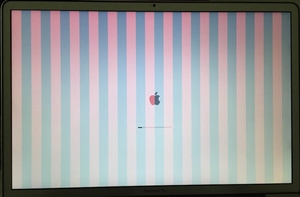
I install new firmware and disable the GPU, so the macbook will use only one integrated GPU that almost never breaks down. It cost about 400 NIS not including VAT
Hi,
Interested in disabling the GPU on MacBook pro 2011. Can you please provide the details of what you do and how much is it?
Thanks,
Vlad