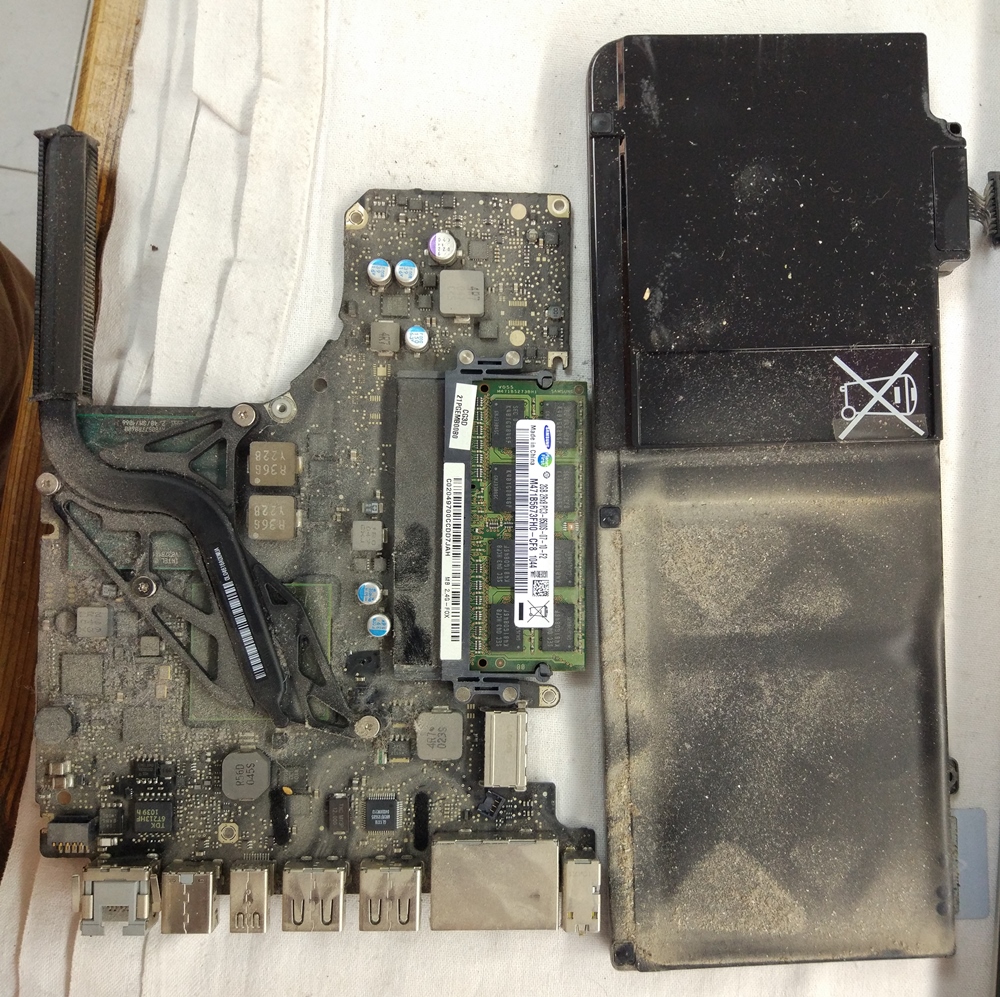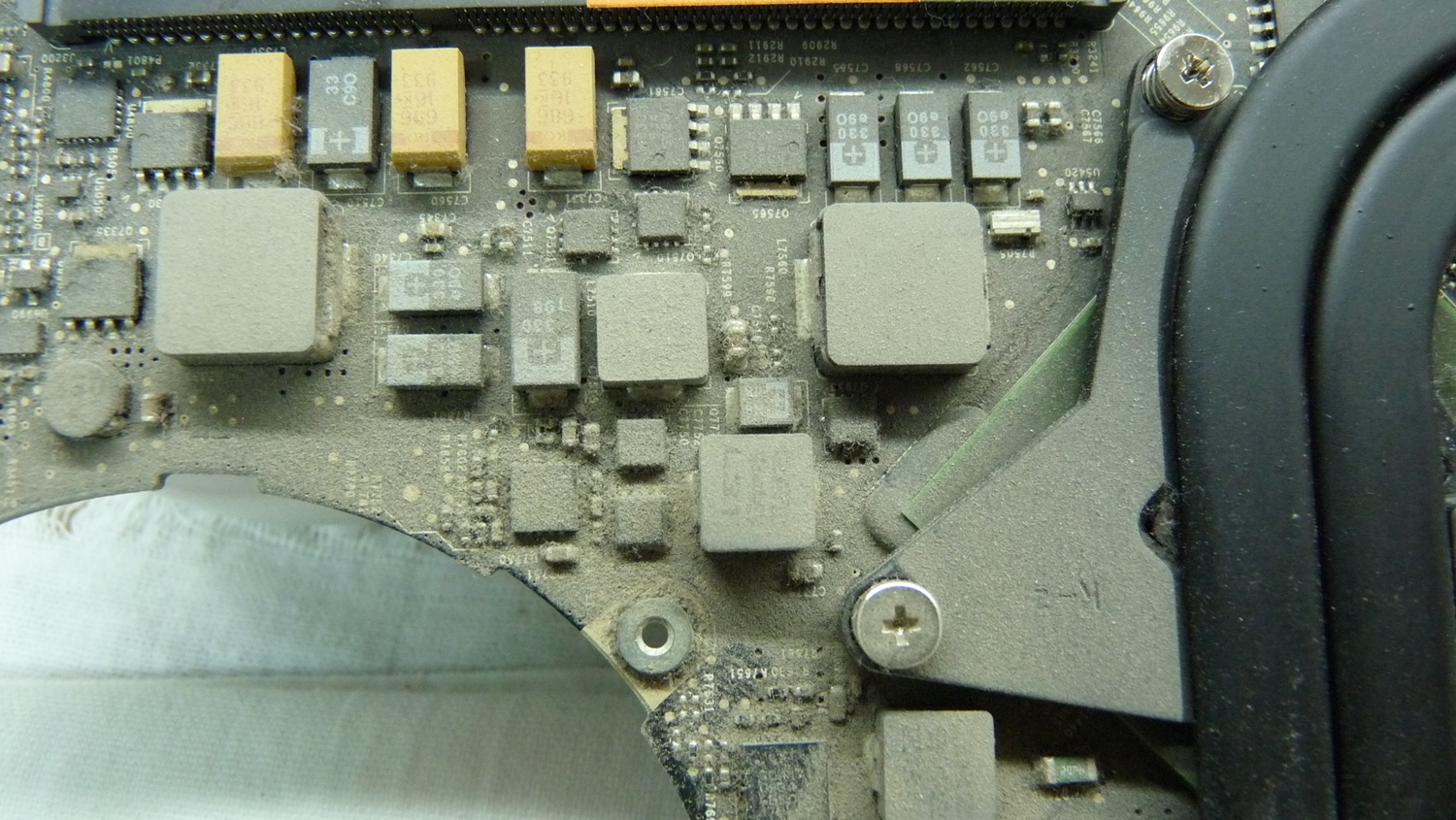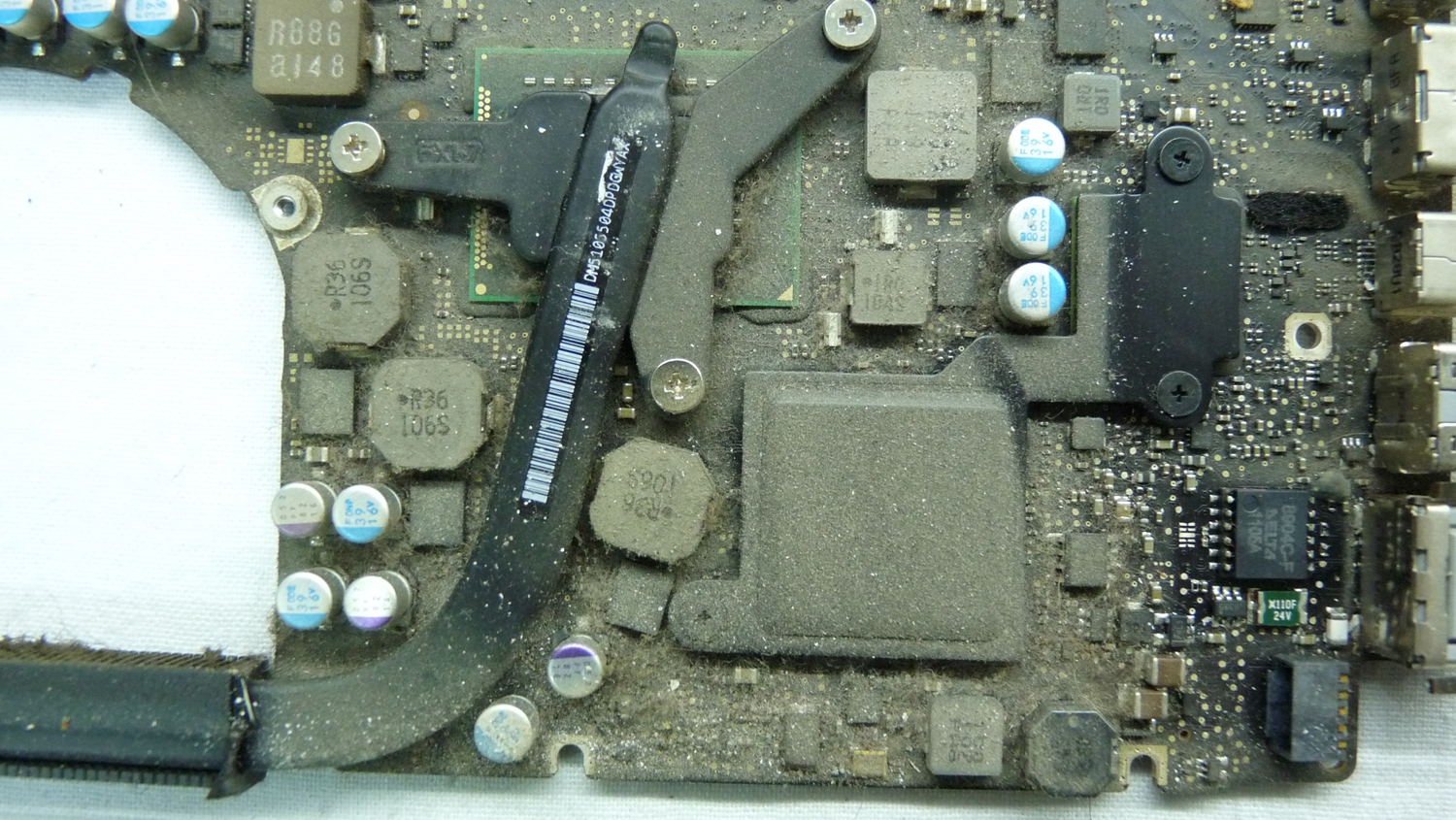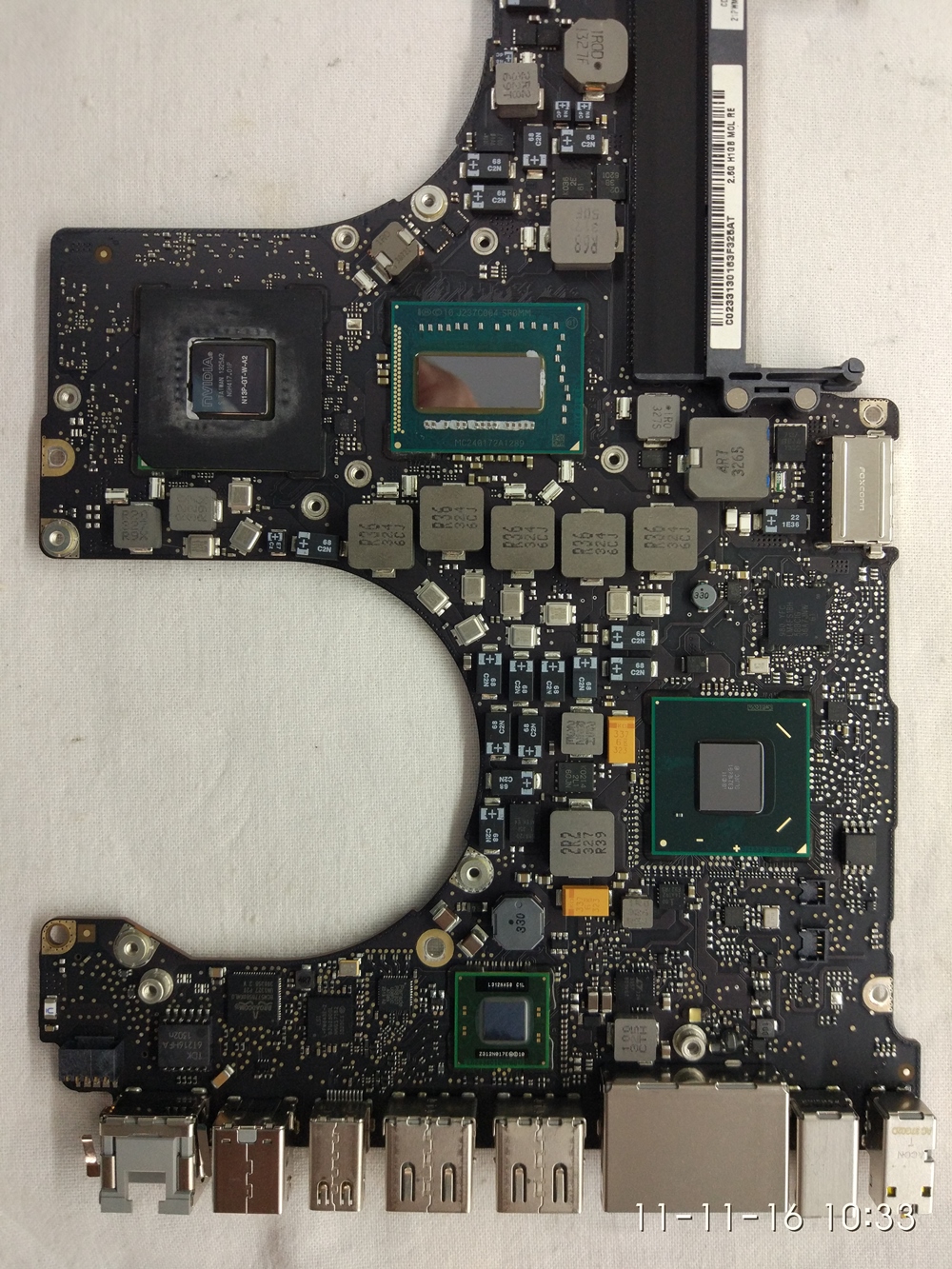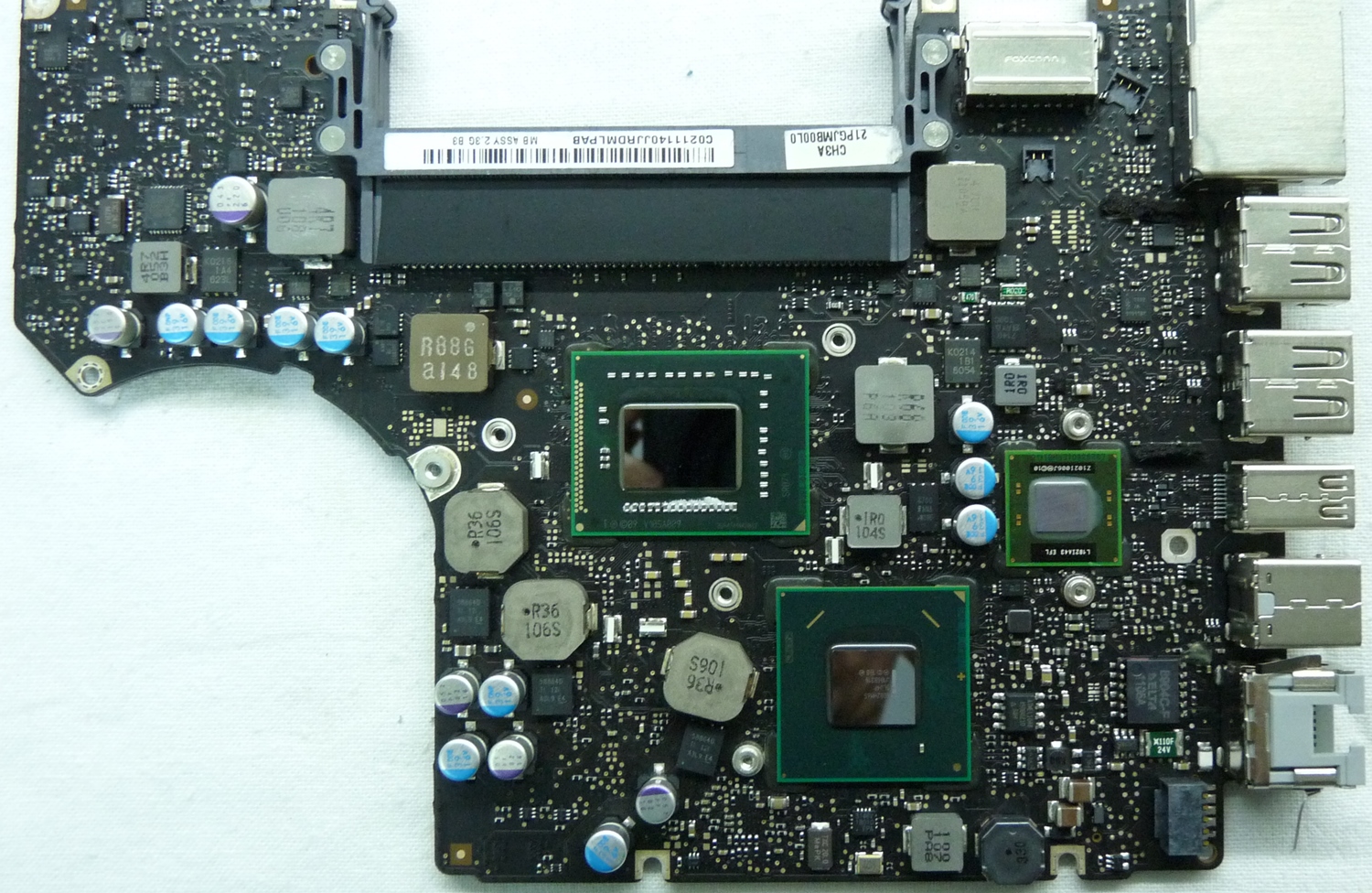Mac or PC Laptop Maintenance
 I have to share this with you, so you can understand how important is to do a Mac or PC laptop maintenance.
I have to share this with you, so you can understand how important is to do a Mac or PC laptop maintenance.
For many years I have been helping clients by repairing their computers. We livе in the digital world, and our computers contain a lot of important data such as pictures, video, music, documents, and a lot of important personal and business data.
Life has taught us to create a sort of habit of taking our car in for scheduled maintenance at the garage, or to clean the house every week, and a lot of different maintenance that we do regularly.
Your computer is the main digital tool for a day to day usage, and yet we forget to take care of it.
You have no idea how neglected I get laptops and desktop computers for repairs… Due to the thickness of dirt on the surface of laptops, the letters on the keyboard are no longer visible, not to mention food crumbs under the keys and inside the computer, the fan is still spinning, but not able to cool anything due to the thickness of the blocking dust, etc…
Without taking care and maintaining our main working tools such as a computer, we risk not only ruining the computer, but also losing important data, photos, projects, etc…
Any iMac or MacBook maintenance is done the same way like any other desktop or a laptop computer.
Full computer maintenance consists of:
- Hardware clean-up
- Software clean-up
- Optimization
1. Hardware clean-up
Approximately once every 1-3 years (depending on the environment) it is advisable to blow the cooling system with air pressure, and at least once every 5-6 years to do a thorough hardware clean-up of any computer, including Macbooks and iMacs.
You do not even realize how important it is for your computer. The cleaning will prevent the computer from hanging, crashing, or working slowly.
For example, a heatsink that is clogged with dust will prevent the fan from cooling it down, and the CPU will get overheated and then the computer will slow down or shut down completely, which in turn can lead to the loss of the data or damage to the system. Dust on a motherboard (see on the pictures) will develop corrosion on components, joints and metal connections, which will result in “short circuits”, disconnections or severe board damage.
This is how the MacBook motherboard looks when it has not been taken care of for years:
Do you see the dust covering almost every component on the motherboard? If you could look at it under a microscope you would see the corrosion has begun to develop in some places.
In this case, corroded motherboards are cleaned in Ultrasonic Cleaner using ultrasound and special detergents with distilled water.
After the Ultrasonic Cleaner, this MacBook’s motherboard looks like this:
Then the board is examined under a microscope and if no problems are found, then a heatsink is installed with a new high-quality thermal paste and the computer is assembled.
Now this board should last a lot longer and the computer will run much better.
2. Software Clean-up and Optimization
Software clean-up is just as important as hardware clean-up. It just has to be done in this order: first to clean or repair the hardware, and only then to get hands on the Operating System, because the “soul” will not be healthy in the “sick body”. You may be trying in vain to deal with the “soul” when the real problem is actually in the “body”. Thus, first of all, we always clean or repair the hardware, and then the software.
Here, it is imperative to check the system for viruses and malware, erase all unnecessary programs and neutralize other “not necessary” startup programs so that they do not start working when the computer starts and do not take up free resources. Аlso has to be removed unnecessary cookies, registers, browser history and many other unnecessary things, thereby freeing up disk space of many gigabytes.
It is also recommended to update drivers and, as needed, do a few more things to optimize the system and get your computer running at its best.
The cost for a laptop maintenance
The price for a full overall laptop maintenance (hardware + software) varies, depends on the computer type, model and its complexity.
Each PC, laptop or MacBook has its own disassembly complexity and a list of what needs to be done, so each computer requires an individual approach. For an example late model MacBooks are more difficult to disassemble and repair, so the price of newer MacBook models will be higher.
The best thing to do is to bring your computer here so it can be inspected and you can get an estimate for the repair or maintenance of your computer. (check free and on site)
Summary
The regular maintenance will provide you with much better performance, stability and longevity of your computer, and you will get peace of mind for quite a while.
The service of maintenance is mandatory for every PC or Mac computer.
Don’t wait for some crises to happen, like data loss or computer shutdown during some important project. Find some time and take care of your computer!
Do not forget to contact me first.
One more thing – always make a backup of your data before you take your PC or Mac computer to any lab or technician!