Your personal data is in danger!
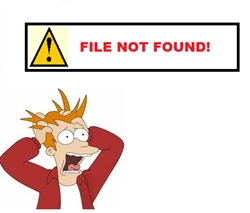 In recent decades, especially the last one, information has undergone a significant change, called a “digital revolution.” Documents, pictures, music – all these still exist in physical form, but many of them have been changed to be mostly used in a digital version. To be honest, it is likely that most of the documents and images created in the last decade have not received a physical representation at all (except on the computer screen).
In recent decades, especially the last one, information has undergone a significant change, called a “digital revolution.” Documents, pictures, music – all these still exist in physical form, but many of them have been changed to be mostly used in a digital version. To be honest, it is likely that most of the documents and images created in the last decade have not received a physical representation at all (except on the computer screen).
There are a lot of items that belong to digital media: digital cameras, photos, music players, songs and Amazon’s “reader” that can display books and newspapers on screens.
However, the main component of digital media is your personal computer. We put all of our relevant information on it. Also, it is the most flexible possibility to present the user’s data and to handle any kind of information.
This important function of the concentration of information and its retention requires a higher responsibility. It’s not easy to recover data if they were damaged or lost. Nowadays data are likely unique, at least in the case of photos and documents. Can we rely on our PC to keep this information available enough?
What can damage the data on your computer?
There are two main reasons for damaged data on hard drives: damage of the information itself (e.g., by malware) and physical damage of the hard drive. Those are the two common reasons for a similar event.
Physical damage of hard drives usually occurs by the improper supply of electricity. Voltages jumps arise from a supplied power source that is too weak and working at its limit.
Alternatively, power surges can occur during a storm when lightning hits the roof of a house. This affects the whole household electricity network and generally ends in a power jump.
Before that, the flow might damage electrical appliances and burn them, simply as a result of daily use. Such depreciation occurs gradually. That’s why it can be hard to pay attention to certain problems, long before a significant part of the data is destroyed.
At the end, as long as the drive is not completely destroyed (e.g., as during a serious fire), there are laboratories that specialize in data recovery of hard drives. They can help you even if you cannot access the data in the usual way yourself. The success level of these laboratories is very high, but the cost of their services is not low at all. Therefore, although the option to restore lost information exists as an emergency solution, it is highly recommended to avoid reaching a state that requires such service.
The main reason for damaged data itself is malware. In the past, the goal of viruses was to harm the user’s information without any apparent reason. The viruses were kind of an action of a vandal computer world. Such viruses still exist but their distribution is low.
In recent years, rather than viruses and vandalism a new breed of attacks on users’ personal data rose up: new viruses are taking the user`s information as a hostage and demanding monetary payment in return. The threat of information comes in different forms: viruses that have already existed on the computer and threaten to erase the data after a certain period of time. Others encrypt the user’s data through a very strong encryption and require payment for the encryption key. The second case is much more dangerous because the data has been compromised and the chance to restore it without a ransom makes the virus’ author weaker.
How can the information be retained?
As we have seen, the information is exposed to a variety of other dangers as well as physical and programmed dangers. Therefore, the simplest and best way to retain it is an external backup (it means that information is transmitted to any external carrier).
The most basic external backup is to burn the data on CDs. The risks faced by the information that was recorded on a disc are mostly physical, such as fire. Please remember that burned discs wear out with time. A good disc can store information for a century. However, this is still an unchecked assessment and in any case based on optimal tests under laboratory conditions. Moreover, the backup is not always performed on high quality discs, and the reliability of inexpensive disks may be lower. The bottom line is a simple way to back up, but it takes a relatively long time, and over the years this way became questionable.
Another way to do a backup is to store the data on an external hard drive. The hard disk also has a natural depreciation. It has a shorter life duration than optical discs but the process of making a backup is much simpler. In addition, since it is a single hard drive that is used for all backups, it can be replaced every few years by a new drive. Under such conditions, the main danger facing the backed-up information is only physical.
It is important to note that both ways mentioned above bring a significant improvement of the data reproduction. Also one should consider storing the two backups in different places and far away from each other (like in two different cities, or even in two different countries). This reduces the danger of data loss to a minimum, as the chance that the two backups will be damaged in any natural disaster simultaneously is very low.
The best way to backup one`s data is to use external support service companies which usually offer their services online. A backup service like this is assumed to be implemented by a company with a reputation for reliability. It saves the customer a lot of backup-related headache. This is because the company has an optimum environment and is able to store your data over time. The customer gets a more reliable backup than the home backup could ever supply him and he spends less time in a lab. Of course on the other side there is the price, which is higher than the long-term price of external hard disks.
In summary, our personal data, stored only on a personal computer is usually unique and therefore its loss is irreversible. For this reason, it is advisable to save the data at least by one of the ways proposed above to prevent its loss if something would happen to your computer’s hard drive.