If liquid was spilled on a laptop
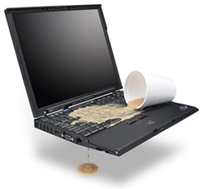
Did you spill coffee, tea, or water on your laptop? If so, read this article and follow the advice!
If liquid was spilled on a laptop or MacBook, one or more of the following conditions may occur:
- Short circuit, and the laptop will stop working.
- The laptop will still continue to work, but the motherboard or other electronic components of the laptop will start to decay and quickly corrode, and then sooner or later, your laptop will stop working or will have some kind of malfunction.
- The whole keyboard or only some keys will stop working or start to behave abnormally.
If you will not take care of this situation right away, the corrosion will damage the components to the point where it will be impossible to repair the motherboard. Then you will have to buy a new laptop or MacBook. After the incident, corrosion treatment, corrosion cleaning or corrosion repair is required immediately!

Water (on the motherboard) + electrical current (while a battery is connected or computer is turned on) = rapid process of corrosion
Electric corrosion is the most destructive process for metal materials and electronic components. When water comes in contact with electrical components while there is electrical current, the corrosion starts immediately. Its results can be seen within minutes.
Water is the biggest enemy of any electronic device or circuit!
The right thing to do
Once water, coffee, or tea is spilled on your laptop or MacBook, you will have to turn it off immediately and remove the battery if possible. Afterwards, you will need to take the laptop to a laptop laboratory as soon as possible. If you bring it to us, we will open it, check it, and if needed, we will clean it up thoroughly.
We will also need to dry the keyboard, and if necessary, we will pre-wash it. There is a chance that the keyboard will continue to function properly, otherwise, we will install a new one.
Wrong things to do
You start to panic, curse yourself and others, but continue to work on the computer, hoping it will be OK “to save” money when actually the computer needs to be handled properly and immediately.
As a result, corrosion usually starts somewhere on the motherboard. It may cause short-circuits and severe damage, so the cost of repair will be much higher!
Corrosion not only “eats” metal parts of the motherboard, it also causes short-circuits. The damage may be irreversible, and you will have to replace the entire motherboard or buy a new laptop.
So please be smart and do not “hope”. Take your laptop to a lab, or better to our lab; we promise to do our job honestly in the shortest time period possible.
Liquid damage to a laptop or MacBook can have a wide range of adverse effects, potentially leading to both immediate and long-term issues. Here’s a list of what liquid damage can do to a laptop or MacBook:
- Immediate Shutdown: The laptop may abruptly shut down when liquid contacts critical components, causing a sudden loss of power.
- Short Circuits: Liquid can create short circuits, disrupting the normal electrical pathways and causing components to malfunction or fail.
- Corrosion: Over time, liquid can corrode the motherboard and other internal components, leading to long-term damage and reduced performance.
- Component Failure: Sensitive electronic components like capacitors, resistors, and integrated circuits may fail or become damaged, affecting the laptop’s functionality.
- Display Issues: Liquid exposure can result in display problems, including dead pixels, discoloration, or complete screen failure.
- Keyboard and Touchpad Problems: Spills on the keyboard or touchpad can cause keys to become sticky, unresponsive, or lead to erratic cursor movement.
- Battery Damage: Liquid exposure can damage the laptop’s battery, potentially causing reduced battery life, overheating, or safety hazards.
- Audio Distortion: Liquid damage can affect the laptop’s speakers and microphone, leading to distorted or muted audio.
- Data Loss: If the laptop’s storage drive is affected, data loss may occur, especially if there is no recent backup.
- Port and Connector Issues: Ports such as USB, HDMI, and charging ports may become corroded or fail to function correctly.
- Overheating: Liquid inside the laptop can interfere with proper heat dissipation, causing overheating and potential damage to internal components.
- Unpredictable Behavior: Liquid damage can lead to erratic behavior, crashes, or random system shutdowns.
- Mold Growth: In humid conditions, residual moisture inside the laptop can promote mold growth, further damaging internal components.
- Visible Damage: Liquid damage can leave visible stains, discoloration, or watermarks on the laptop’s exterior or internal components.
- Firmware and BIOS Issues: The laptop’s firmware or BIOS settings may be affected, potentially causing booting problems or configuration errors.
- Networking and Connectivity Problems: Liquid exposure can impact the laptop’s Wi-Fi, Bluetooth, or Ethernet connectivity.
- Touchpad and Trackpad Issues: Liquid damage can affect the functionality of the touchpad or trackpad, making navigation difficult.
- Increased Vulnerability to Future Damage: Once liquid damage occurs, the laptop may become more susceptible to additional damage due to weakened internal components.
Our laboratory has extensive experience in solving such problems with laptops of any kind.
We specialize in repairing MacBook Pro and MacBook Air of all models after liquid damage. Our skilled technicians are experienced in handling liquid-damaged MacBooks, and we have a track record of successfully restoring these high-end devices to their optimal condition. If you own a MacBook and it has suffered liquid damage, trust us to provide expert diagnostics and repair services tailored to your specific model.
Prices
The diagnostics itself is free of charge.
The prices may vary, depending on your laptop model and various levels of damage. It will always be the cheapest way if treatment is performed immediately after liquid has been spilled.
Just contact us immediately, and even better – bring your laptop to our laboratory as soon as possible, so we can diagnose the level of damage and give you a quote for a repair.
The sooner you bring the computer – the cheaper the repair will be!
By the way, we always handle such cases in a prior and urgent way!